Instander App Not Installed, Not Working, Is Instander Ban?
Last Updated on December 31, 2023 by hasnainkhan
You may confront installation issues whenever you download Instander Apk on your device. Whenever you download an app and click to install, the “instander app not installed” pop-up will show you. You may also face problems like “instander app not working.” Due to these issues, we think that whether is an Instander ban.
These are the common issues that some users face while downloading and installing this app. Don’t worry; We will overcome all your queries in this blog. So, read this blog very carefully.
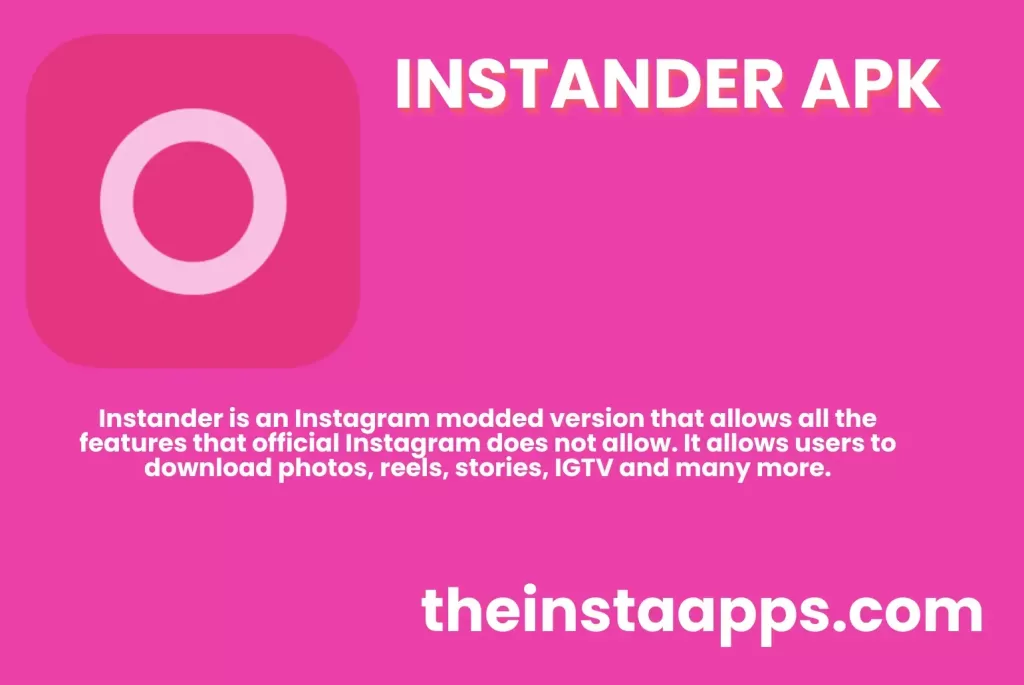
Reasons for Instander App Not Installed
The most common reason is that the file you have downloaded isn’t compatible with your device. If the instander isn’t installed on your phone, you must have downloaded the latest version (17.2) or version above 16.0. The newest version’s (v17.2) processor is ARM64-v8a, which isn’t compatible with your phone.
And the other common reason may be because of;
Solution For Instander App Not Installed
You need to download the Instander old version. The name of this version is v16.0, and the processor is ARMv7/ ARMv8. Only this version will work on your device. This version will work on both ARM 32-bit apps and ARM 64-bit apps. If the app isn’t installed after downloading this version, check the other common issues I have discussed above. Hopefully, these methods will help you to overcome installation problems.
Reasons For Instander App Not Working And Its Solution
There may be multiple reasons why the Instander app is not working, and the most common reasons are;
ALSO READ: Instander developer options, instander stories, Is Instander safe
Is Instander Ban?
I have been using this fabulous app for 5 years and haven’t faced any ban issues during this period. This app has been working correctly from the date of launch till today. One thing you should know is that use the clone file of the Instander if you want to use instagram and instander at the same time. Otherwise, Instagram will ban your account.You can also use this mesmerizing app on your PC and iOS devices after downloading instander for PC and Instander for iOS files.
FAQs
Conclusion
I have discussed your queries about the “instander app not installed,” not working, and being banned in detail. So, read this article very carefully, you will not face these problems anymore after using these easy steps. You can contact us anytime if you have any more queries about Instander. We will be happy to help you encounter problems with the Instander.
